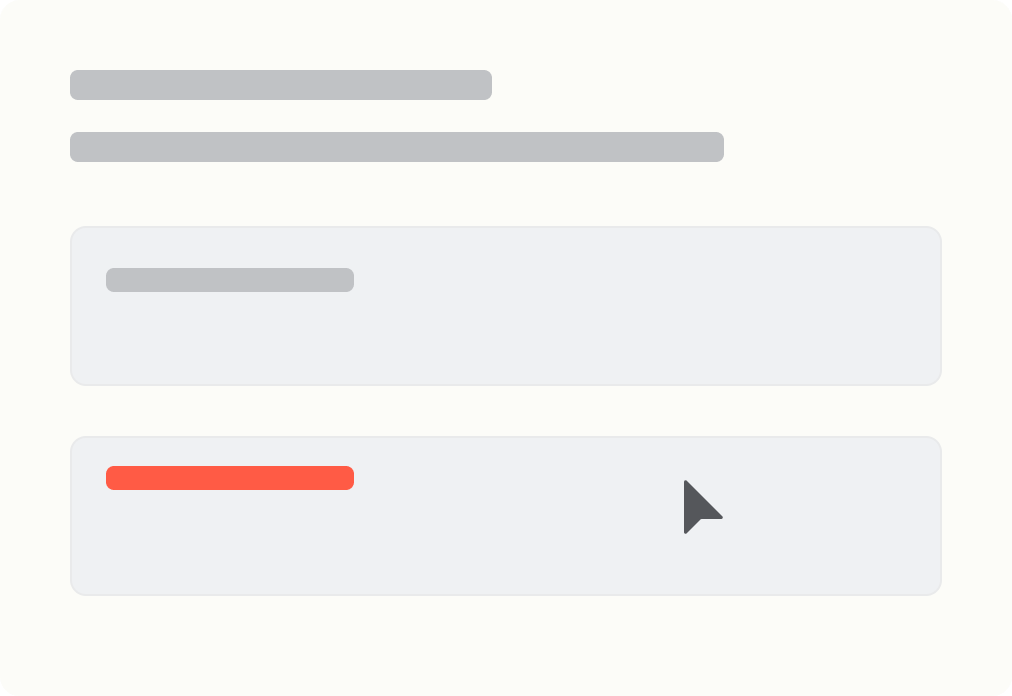Ship AI Features in Seconds
Turn one-sentence ideas into live AI Function endpoints. They're structured and fast, web-search-ready, multimodal, and built to scale in code and beyond.
Schema Preview goes here...
Example Generated AI Feature

Build&Deploy300xtimes faster
Productivity
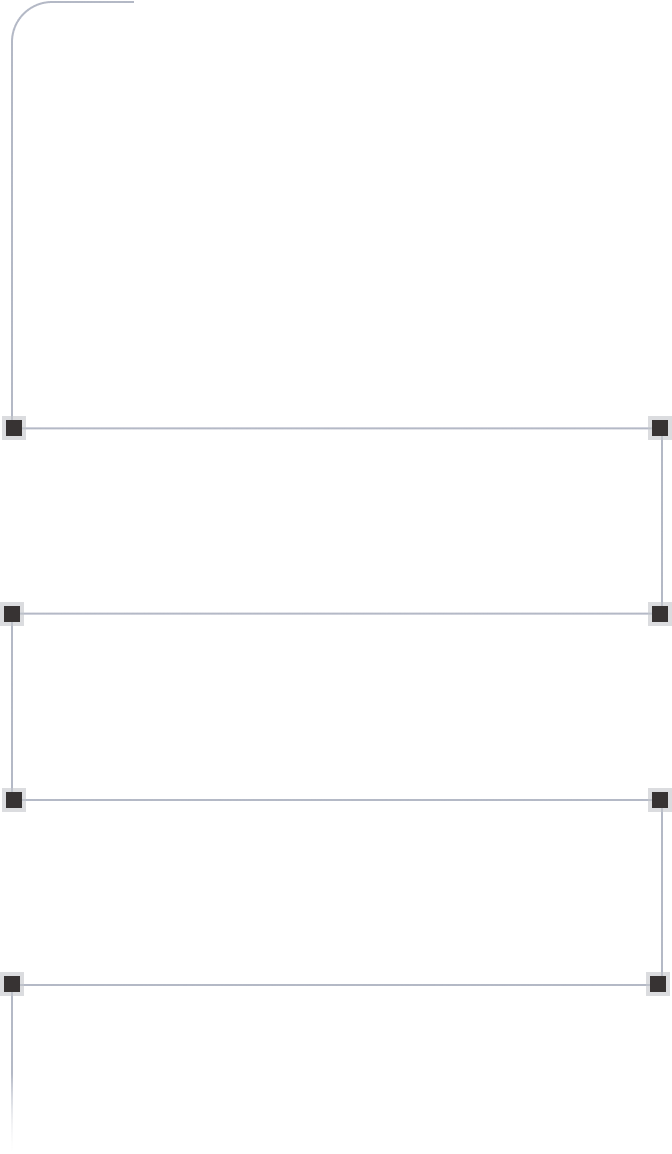
Navigating the Maze of Tech Decisions
It would take half an hour to a few days
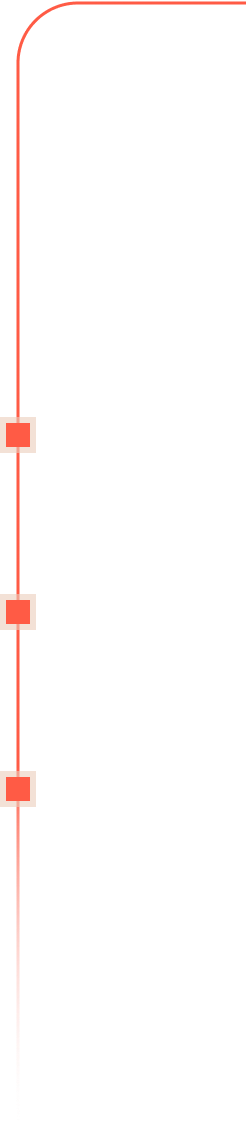
Simple 3-Step Process
It would take 10s-20mins
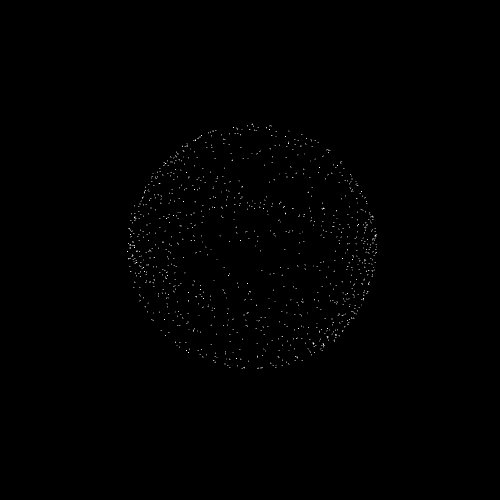
Work with an Al Agent
Key Features
Structured Output
Native support for strongly-typed outputs, guaranteed to follow defined schemas. Simplify integration with your software systems.
A/B Testing
Compare different models, prompts, add-ons head to head. Easy debugging, and cost/latency optimization
Observability
Monitor performance, track usage, and debug with ease. Stay informed with detailed logs and statistics.
No-Code Prototyping
Prototype with natural language, letting AI handle technical decisions. Achieve rapid, code-free prototyping for AI features.
Web Search
Enable the LLM to search the web for accurate and up-to-date information. Enhance task accuracy with real-time data retrieval.
Reasoning
One click enable chain of thought reasoning for complex tasks. Boost accuracy and transparency in AI outputs.
How It Works
Provide a clear and concise description of the task your AI function should perform. Focus on detailing the desired input and the expected output.
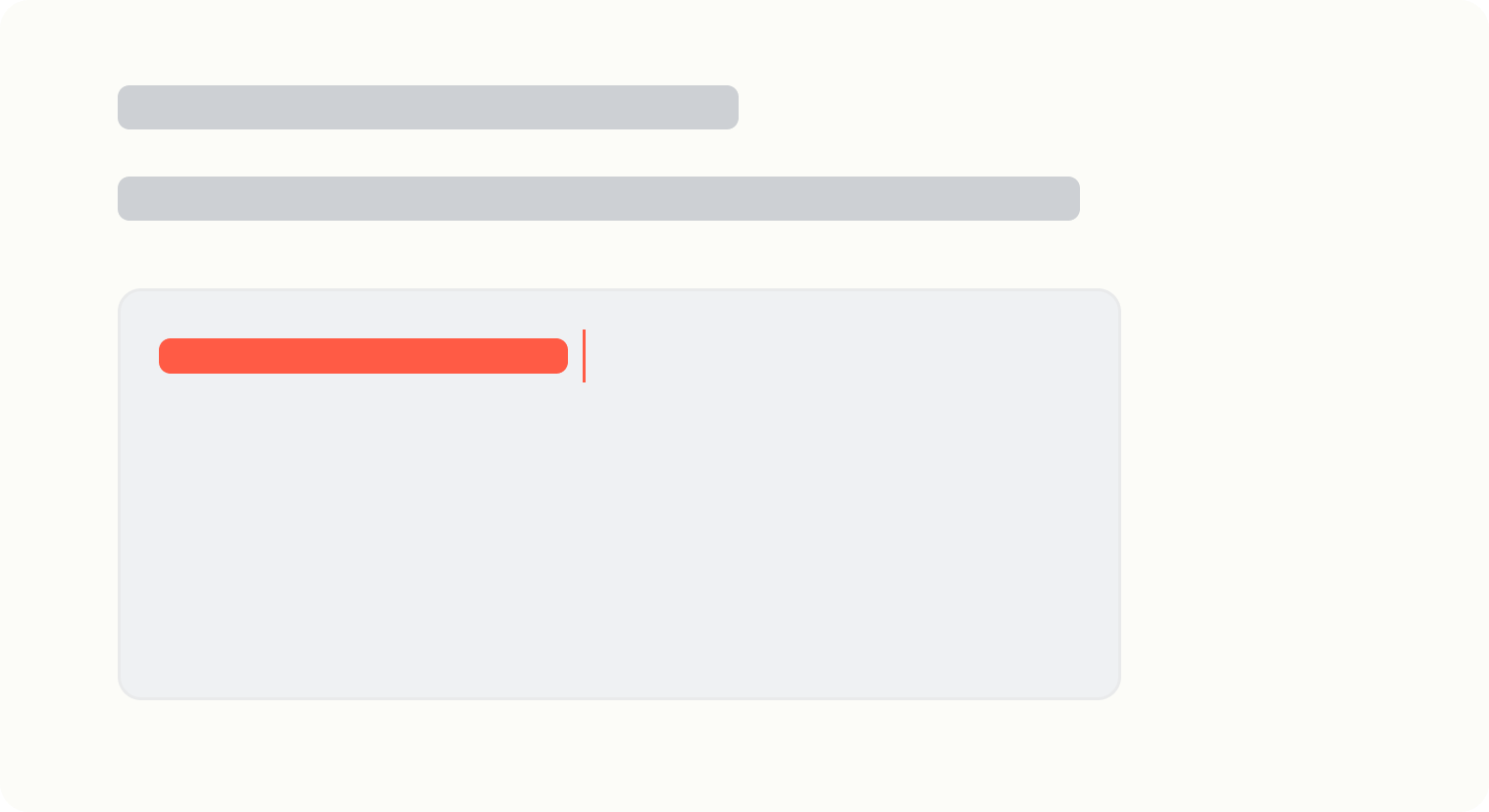
After describing your task, the AI Function Builder will automatically generate an output schema. This schema specifies all the output fields and their data types, defining the structure of the data your function will return.
Examine the output schema carefully to ensure it aligns with your intentions and accurately reflects the desired output format.
If necessary, you can edit the schema directly in the web interface to add, remove, or modify fields according to your requirements.
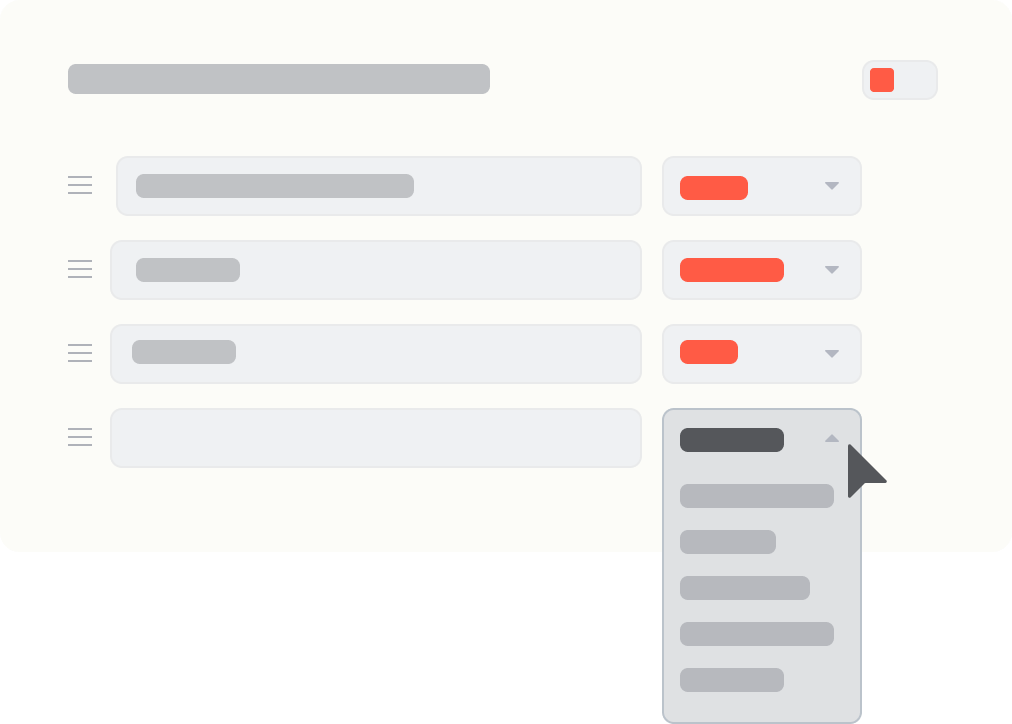
Before deploying your function, it's important to test it to ensure it works as expected.
- Input your own test data: Enter sample inputs that your function will process to see how it performs.
- Or,one-click generate synthetic input example, which the AI Function Builder provides to help you test the function.
- Conducting A/B testing with different configurations, such as prompt and model choice, to ensure optimal performance at the lowest cost.
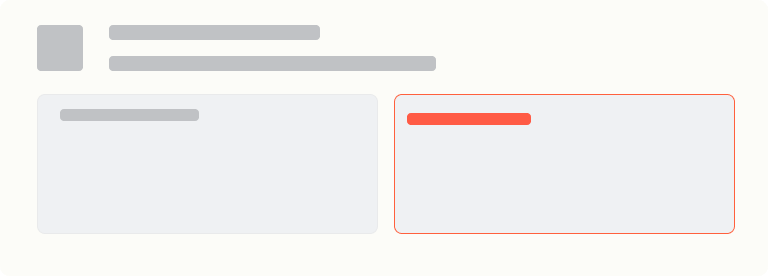
Once you've tested your function and confirmed it operates correctly, you're ready to deploy it. The AI Function Builder offers several deployment options to integrate your function into your projects:
Python Integration:
Use the Weco AI Python client to deploy your function with a single line of code. This is ideal for integrating into Python applications or scripts.
RESTful API:
Call your function via a RESTful API endpoint, which allows you to use the function from any programming language or platform that can make HTTP requests.
Google Sheets Add-on:
Use the AI Function Builder add-on in Google Sheets to apply your function directly in a spreadsheet. This option is perfect for non-technical users or for quickly processing data without writing code.